Xpress Flex® Troubleshooting
Troubleshooting:
| ISSUE | POSSIBLE CAUSE | RESULT | CORRECTIVE ACTION |
|---|---|---|---|
|
Test results appear different with new strips |
Lot Code for test strip(s) was not updated with new bottle |
Test results may be inconsistent/unusual |
Update test strip lot code in Xpress Flex sureTREAT program. |
|
Total Alkalinity (TA) seems low |
“Adjusting TA for CYA” is turned on in sureTREAT |
TA is reported lower than a titration or other test | Retest with “Adjusting TA for CYA” turned off. Note: “Corrected TA” is what a proper balance (LSI) requires. |
|
pH result is unusual |
Sample could have low Total Alkalinity |
pH is inconsistent or different than another test |
Increase alkalinity of pool/spa and return for a retest. |
|
Hardness result seems high |
Test Strips report Total Hardness rather than Calcium Hardness |
Total Hardness may be higher than Calcium Hardness |
To determine a more accurate result for Calcium Hardness, a titration may be required. |
|
No test result for CYA test |
CYA pad on Flex 3 did not reach sample during dipping |
CYA reading will be inaccurate |
Retest with fresh sample and proper technique to ensure pad reaches sample. |
|
No test result for CYA test |
pH is outside the range of 6.8 to 8.2 |
No CYA result is provided |
Adjust pH of pool/spa and return for a retest. |
|
Iron test result is lower than expected |
No prep reagent added to chamber 1 |
Iron test gives repeated <0.15 ppm result |
Retest with fresh sample and use 1 scoop of Iron Prep Reagent (R-9103). |
|
Report Quality - Report is excessively long |
Text in recommendations section could be excessive |
Report for customer is more pages than desired |
Edit recommendations in the sureTREAT program. |
|
Error updating lot codes |
Reinstallation of XFConnect is required |
Flex Strip lot codes do not save |
Please contact Taylor Technical Support at 877-837-8548 for assistance. |
|
XFConnect does not install update when install button is clicked |
Reinstallation of XFConnect is required |
The program will not install updates, even though the user clicks “Install” | Please contact Taylor Technical Support at 877-837-8548 for assistance. |
Xpress Flex Error Codes:
| ERROR CODES | MESSAGE |
|---|---|
|
401 |
WrongSlot: Flex 1 detected but NOT in position 1 |
|
402 |
WrongSlot: Flex 2 detected but NOT in position 2 |
|
403 |
WrongSlot: Flex 3 detected but NOT in position 3 |
|
404 |
WrongSlot: Flex 4 detected but NOT in position 4 |
|
405 |
Retest: PO4 Prep missing. Add Prep when re-testing PO4 |
|
410 |
Invalid: Pad color not recognized Note: If Invalid alerts appear, verify that the lot code on your bottle matches the lot code selected in sureTREAT® |
|
411 |
Invalid: Pad color not recognized Note: If Invalid alerts appear, verify that the lot code on your bottle matches the lot code selected in sureTREAT® |
|
412 |
Invalid: Pad color not recognized Note: If Invalid alerts appear, verify that the lot code on your bottle matches the lot code selected in sureTREAT® |
|
413 |
Invalid: Pad color not recognized Note: If Invalid alerts appear, verify that the lot code on your bottle matches the lot code selected in sureTREAT® |
|
450 |
Alert: FC is too high |
|
451 |
Alert: Total Alkalinity too low (<20 ppm) to measure pH or CYA |
|
453 |
Alert: CYA not measurable with pH < 6.8 |
|
454 |
Alert: Br is too high |
Xpress Flex Lighted Color Codes:
| CODE | COLOR SEQUENCE |
|---|---|
|
Stand-by mode |
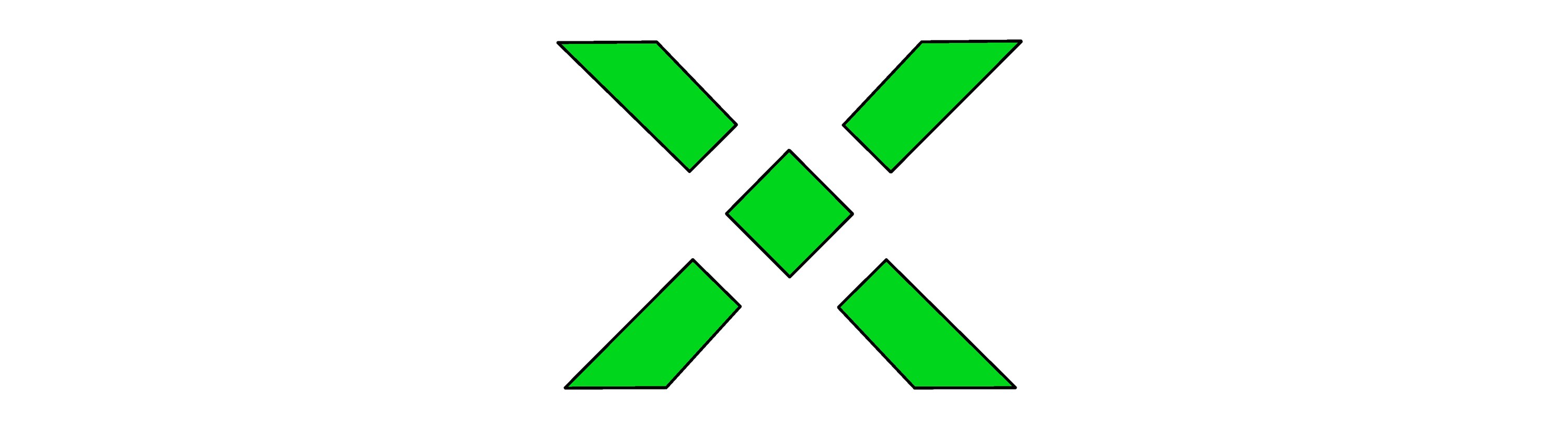 |
|
Getting device information |
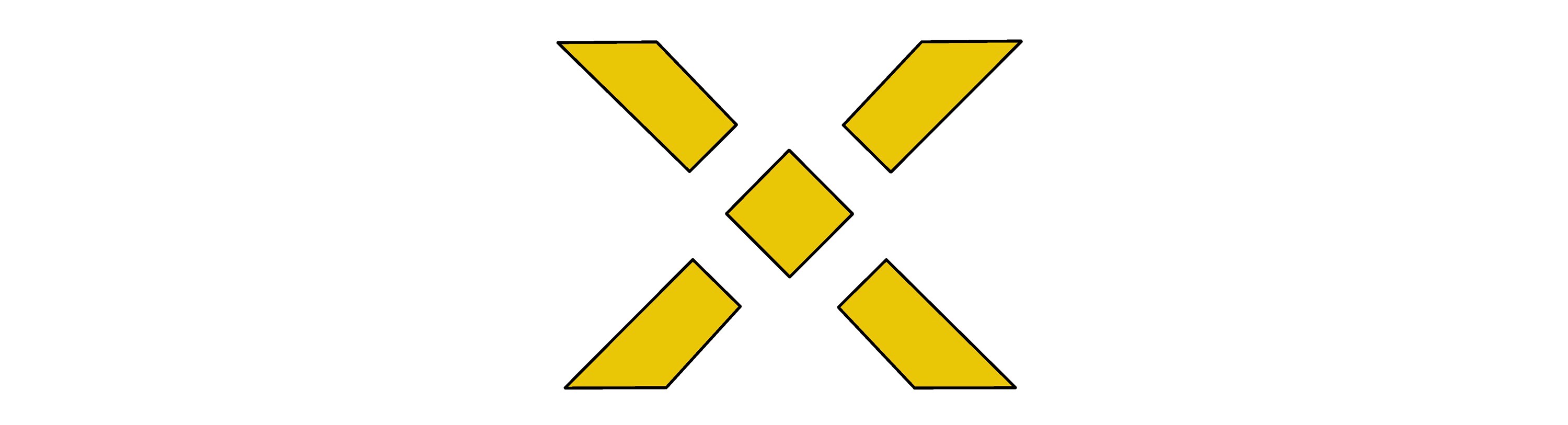 |
|
Device is receiving power, but XFConnect software is not running |
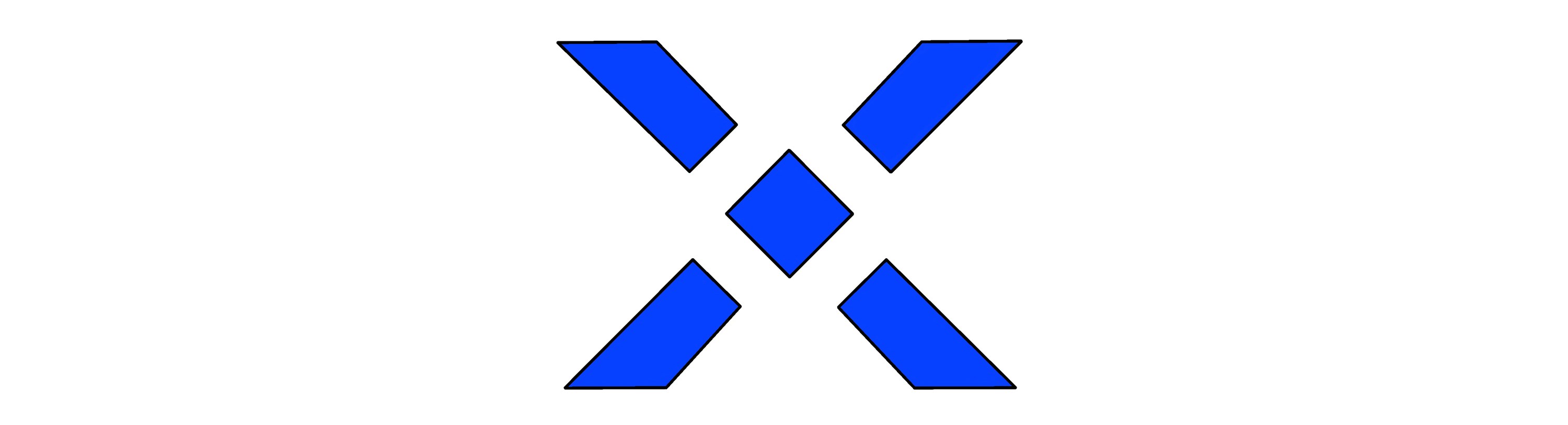 |
|
Countdown timer |
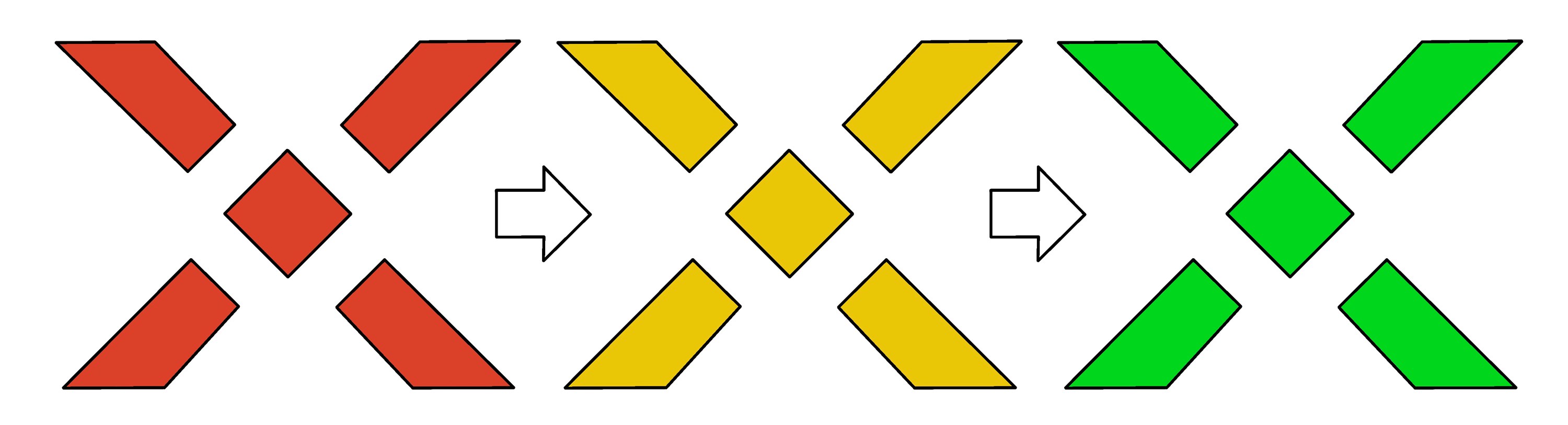 |
|
Awaiting wet strips/insert shuttle |
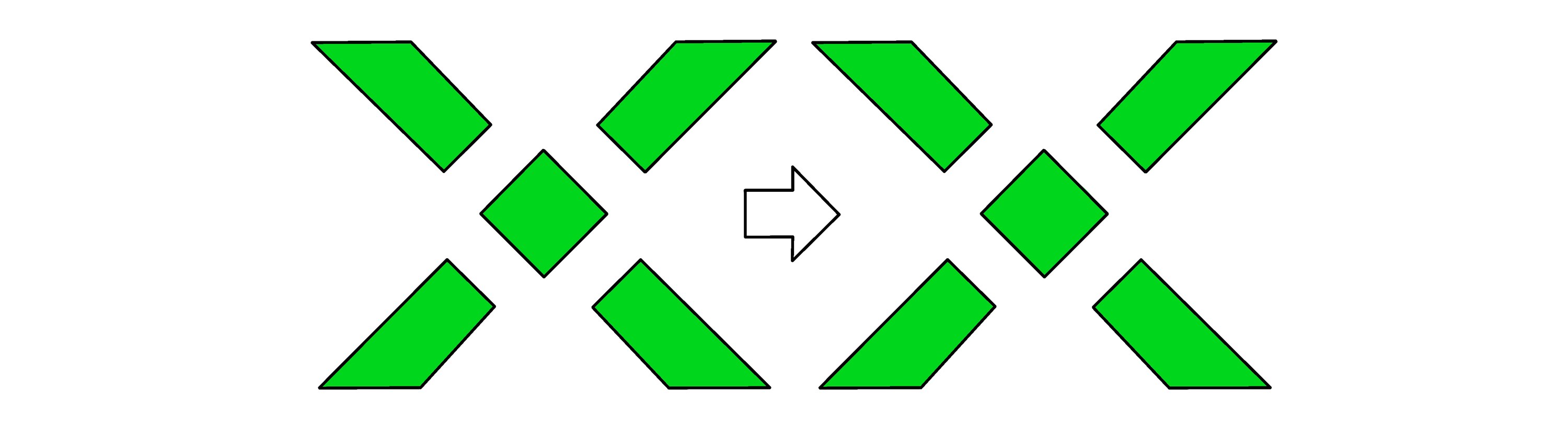 |
|
Analyzing pads |
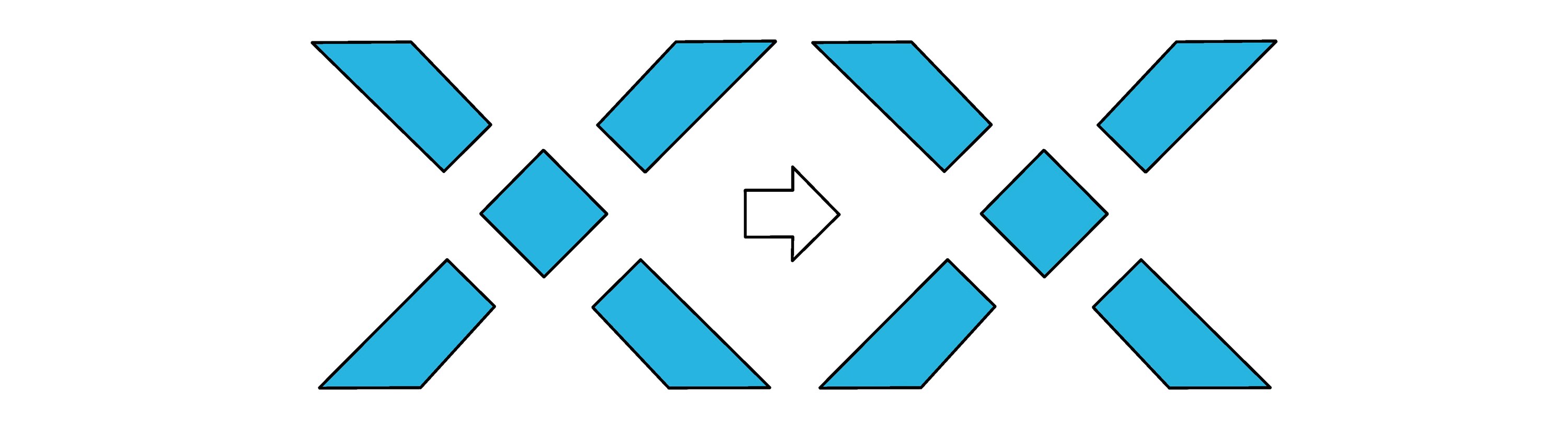 |
|
End of test |
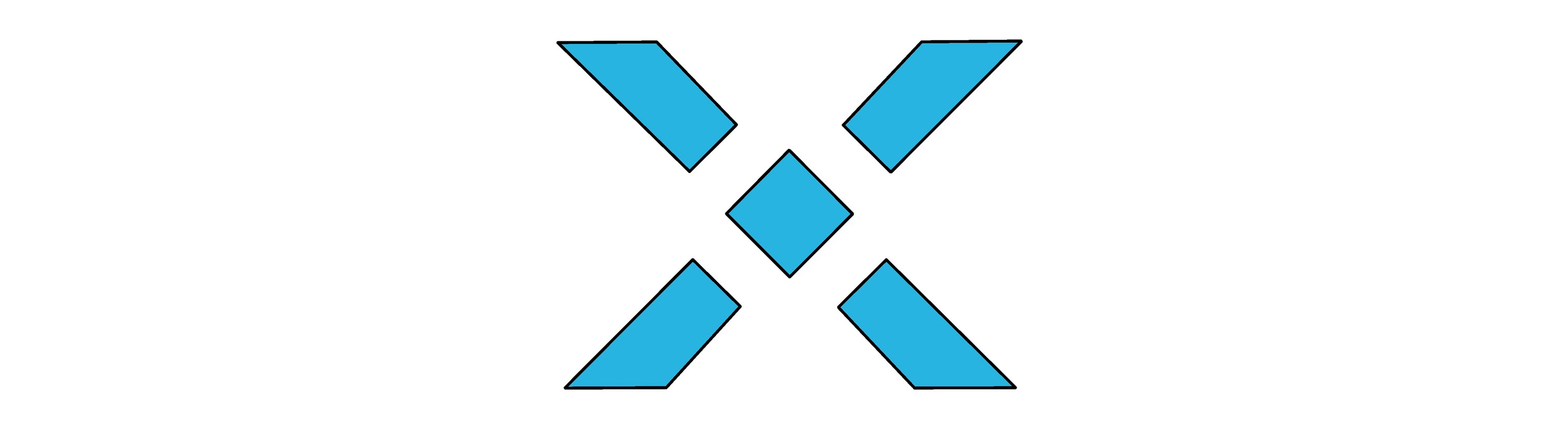 |

